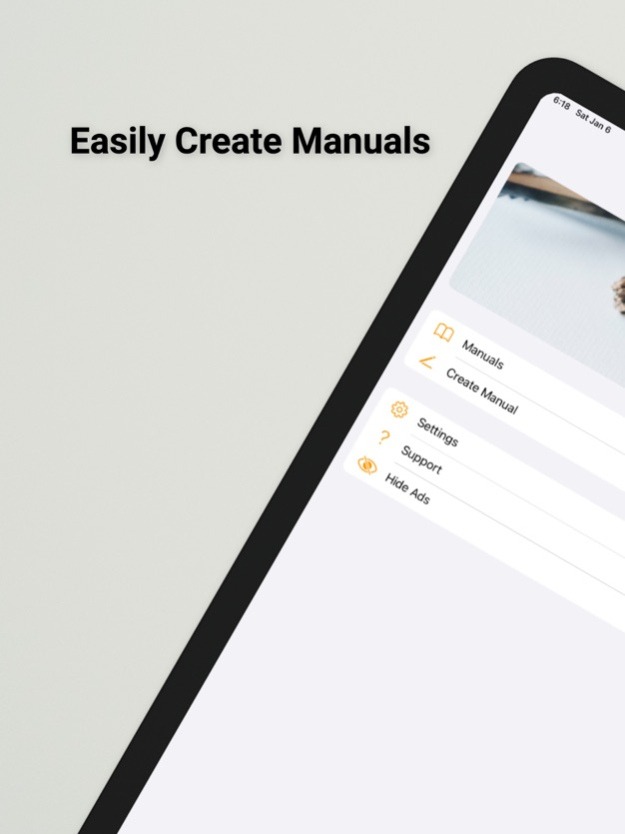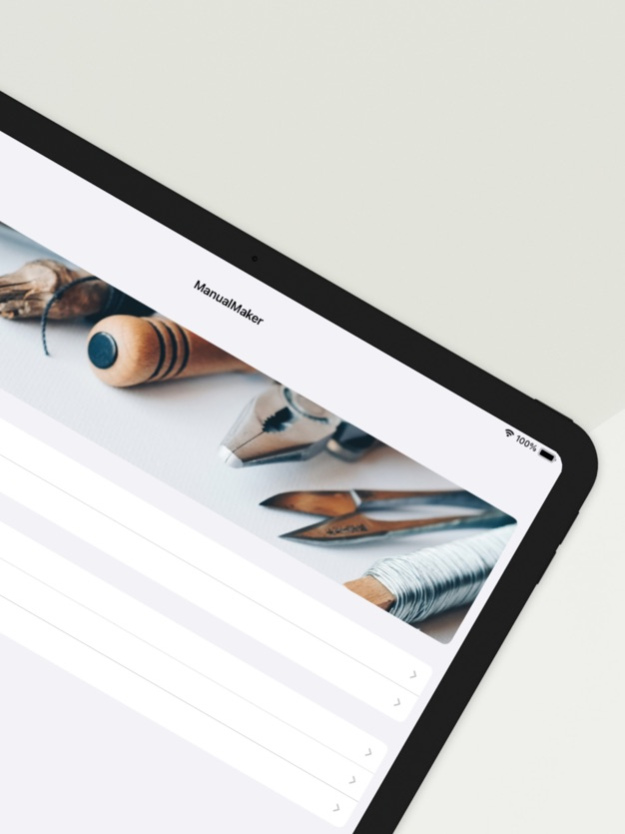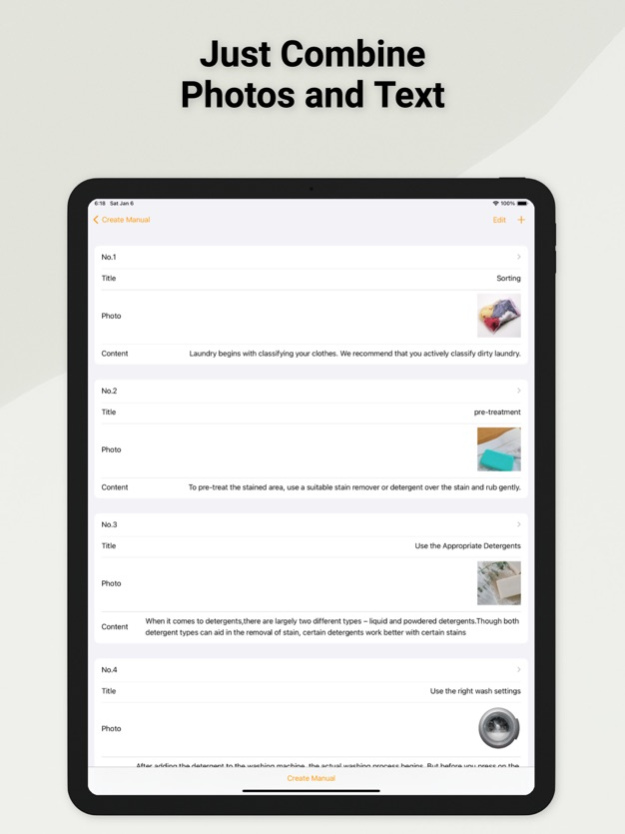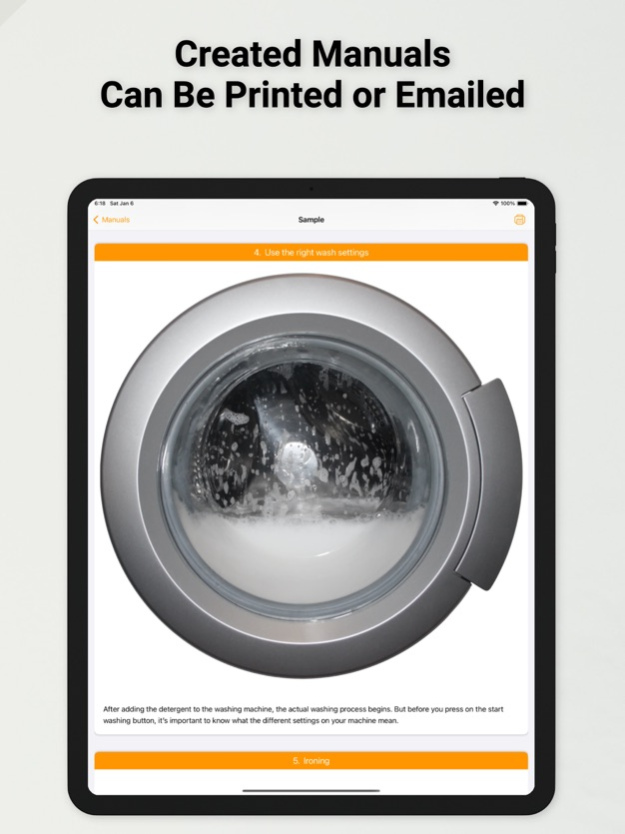ManualMaker / Manual creation 17.4
Free Version
Publisher Description
You can easily create manuals simply by combining photos and text.
[Main Features]
● Take and import photos
● Search and import maps
● Draw on photos and maps
● Share manuals in PDF format
[Business]
● Machine operation manuals
● Pickup and delivery manuals
● Cash register operation manuals
● Technical manuals
[Personal]
● Cooking recipes
● User guides for electronics
● Directions
You can send the manuals you have created by e-mail or print them out.
*Printing requires an AirPrint-compatible printer.
Jan 22, 2024
Version 17.4
Automatic Location Tagging: While you've been able to insert camera images, photos from the library, and map images in your manuals, now when you insert a map image, its location information is also automatically added. This allows for precise location display in Apple Maps during manual viewing, enabling you to create more detailed and practical manuals.
Export Manuals: With the new export feature, sharing your created manuals has become easier than ever. This facilitates smoother collaboration with teams and friends.
Performance Improvements and Bug Fixes: We've made bug fixes and performance improvements to enhance usability and your overall experience.
New Draw Feature Added! Easily insert arrows and circles into photos.
About ManualMaker / Manual creation
ManualMaker / Manual creation is a free app for iOS published in the Office Suites & Tools list of apps, part of Business.
The company that develops ManualMaker / Manual creation is YOSHIHIRO TAKAHASHI. The latest version released by its developer is 17.4.
To install ManualMaker / Manual creation on your iOS device, just click the green Continue To App button above to start the installation process. The app is listed on our website since 2024-01-22 and was downloaded 1 times. We have already checked if the download link is safe, however for your own protection we recommend that you scan the downloaded app with your antivirus. Your antivirus may detect the ManualMaker / Manual creation as malware if the download link is broken.
How to install ManualMaker / Manual creation on your iOS device:
- Click on the Continue To App button on our website. This will redirect you to the App Store.
- Once the ManualMaker / Manual creation is shown in the iTunes listing of your iOS device, you can start its download and installation. Tap on the GET button to the right of the app to start downloading it.
- If you are not logged-in the iOS appstore app, you'll be prompted for your your Apple ID and/or password.
- After ManualMaker / Manual creation is downloaded, you'll see an INSTALL button to the right. Tap on it to start the actual installation of the iOS app.
- Once installation is finished you can tap on the OPEN button to start it. Its icon will also be added to your device home screen.